








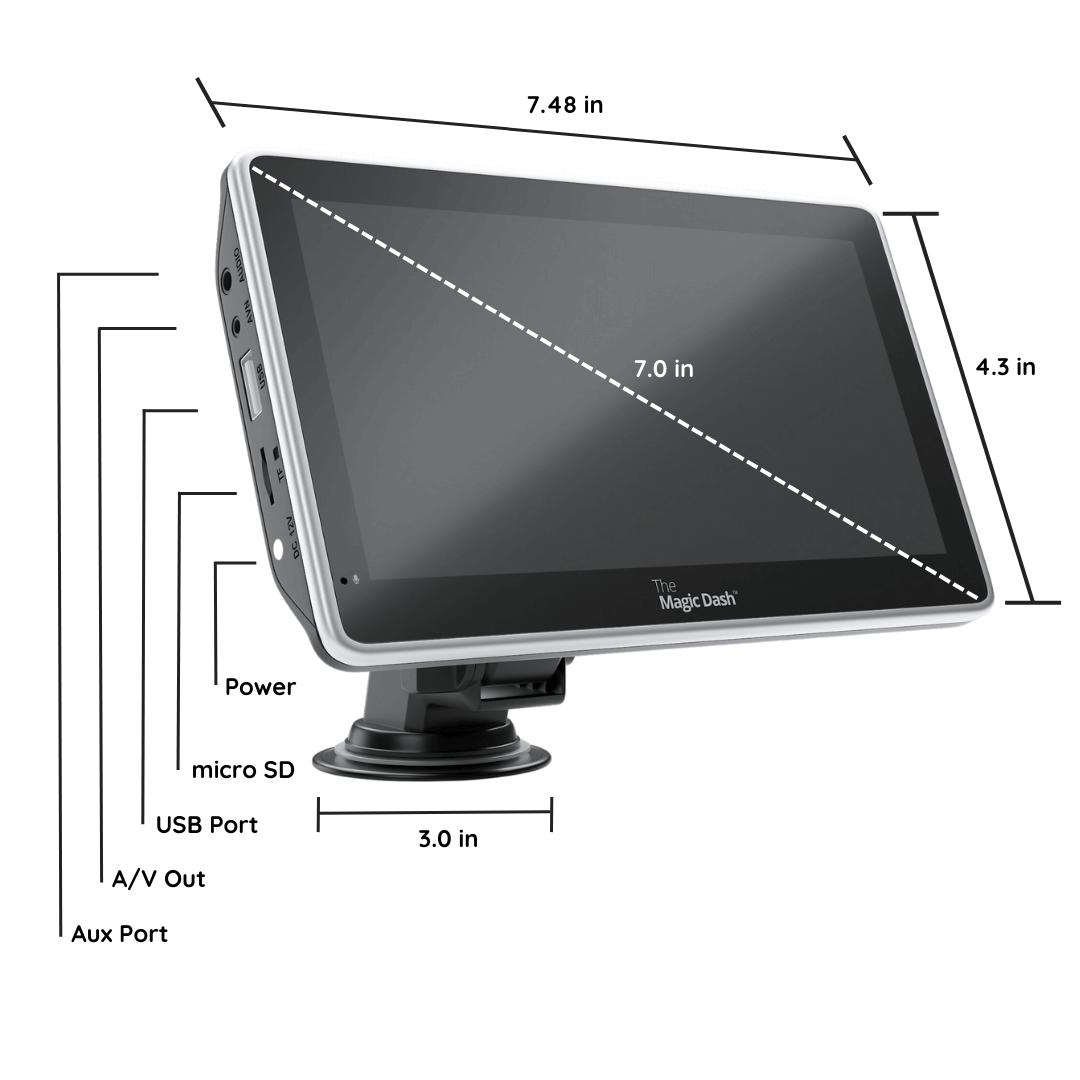
HD Touch Screen with wireless CarPlay & Android Auto
The Magic Dash™
Sale price$149.00Regular price
$249.00
Instantly transform your vehicles infotainment center to allow Apple CarPlay, Android Auto, and Bluetooth connection. Easy to install and comes with Siri and Google Assistant.
Pairs well with