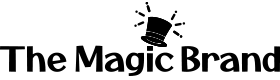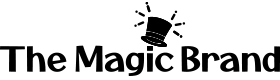
The Most Advanced Wireless CarPlay Adapter
Never plug your phone in again
4.7 out of 5 stars
Fast Free Shipping & Easy Returns
The Most Advanced Wireless CarPlay Adapter
Never plug your phone in again

4.7/5 (50,000 customers)
Fast Free Shipping & Easy Returns

Why Magic Link?

Automatic Connection
Set it up once and forget it. Automatically connect to wireless CarPlay every time!

Sleek & Durable
Built to last with shatter proof PC/ABC casing and high quality TPE cables.

Supports iPhone & Android
Connect in seconds to any Apple or Android phone and auto-save Bluetooth connections.
AS SEEN IN




MEET THE MAGIC LINK™
Designed by experts in the USA
4.7/5 (100,000+ customers)
Play your music, map your route, or safely use phone and text functionality on Apple CarPlay & Android Auto without the need of annoying cables.
Once paired, your iPhone will automatically connect CarPlay to your vehicle’s infotainment system when you turn your car on.
iPhone
Android
Single Car
Two Cars
Three Cars
Fast Free Shipping & Easy Returns
@shopmagicbrand
Real Customer Reviews
4.7/5 (100,000+ customers)
Setup In 3 Easy Steps
Takes less time than setting up a new phone!

Step 1:
CONNECT THE MAGIC LINK
Connect The Magic Link to your car's CarPlay/Android Auto-enabled USB port, using the provided cable. (Note the small USB-C side with the power icon is ALWAYS the side you use for power)

Step 2:
CONNECT YOUR PHONE TO THE MAGIC LINK
Connect your phone to The Magic Link via Bluetooth. This is only neccessary for the very first setup.

Step 3:
ALL SET!
From now on your phone connects automatically to CarPlay/Android Auto.
Always Wirelss, Wherever You Are.
Compatible with:

Unlock Wireless CarPlay Today
Join 50,000 customers who ditched the cord in 2022
Connect to Apple CarPlay or Android Auto with The Magic Link™️ to unlock wireless and ditch the cord for good!
Easy to Setup
Simply plug The Magic Link into your CarPlay or Android Auto USB port using the provided USB cable.
Automatic Connection
Once paired, your iPhone or Android phone will automatically connect to The Magic Link for easy access to Wireless CarPlay or Android Auto
Pair Multiple Phones or Vehicles
Easily transfer The Magic Link between your vehicles and mobile phones. It'll remember automatically pair to the most recent phone but you can easily change connected devices within your phone Bluetooth settings. Moving between vehicles, not a problem, The Magic Link can transfer from cars with ease!

Description
Connect to Apple CarPlay or Android Auto with The Magic Link™️ to unlock wireless and ditch the cord for good!
Easy to Setup
Simply plug The Magic Link into your CarPlay or Android Auto USB port using the provided USB cable.
Automatic Connection
Once paired, your iPhone or Android phone will automatically connect to The Magic Link for easy access to Wireless CarPlay or Android Auto
Pair Multiple Phones or Vehicles
Easily transfer The Magic Link between your vehicles and mobile phones. It'll remember automatically pair to the most recent phone but you can easily change connected devices within your phone Bluetooth settings. Moving between vehicles, not a problem, The Magic Link can transfer from cars with ease!

What's Included
The Magic Link device
USB-A to USB-C cable (10cm)
UBS-C to USB-C cable (10cm)
Quick Start Instructional Guide

Technical Specs
Input: 5A 1A (USB-C)
Output: 5V 1A (USB-A)
Power Consumption: 0.75W
Vehicle Display Resolution: Adaptive
Housing: PC/ABC
Cables: TPE

Compatibility
The Magic Link will work with 98% of vehicles equipped with wired CarPlay including aftermarket head units from Alpine, Kenwood, and Pioneer.
*These vehicles are not compatible:
BMW
Volvo

FREQUENTLY ASKED QUESTIONS
How quickly can I set it up?
Most people get it up and running within a few minutes. Instructions are included with your box and our help center.
Is The Magic Link compatible with my car?
Yes, as long as you have an iPhone or Android but your car must have Apple CarPlay or Android Auto to work.
Do I need any additional apps to make it work?
Nope, all you need to do is connect The Magic Link to your car's display screen via USB. Next just connect your phone via Bluetooth to The Magic Link.
Will this work on aftermarket CarPlay devices?
Yes, any aftermarket CarPlay Device with a USB Port also works with The Magic Link.
Will it work on iPhone & Android?
Yes, the Magic Link supports both iPhone and Android users!

Fast Free Shipping

30-DAY RETURN POLICY

SECURE PAYMENT