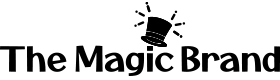Wired to Wireless CarPlay Adapter | Magic Link
You can add custom HTML / CSS / Javascript or Liquid code right here.
Not sure where to start?
Try these products:
This site uses cookies for better user experience and analytics.
Easy Returns
You can return any item(s) within 30 days of the fulfilled date. Exchanges and store credit are up to 60 day from fulfilled date. Final Sale items not eligible for return.
365-Day Warranty
If your device does not work as expected, reach out to our support team who will assist with any issues. All Magic Devices are backed by our 1 year warranty.
Powered by Real Users
With 200,000+ customers, we are actively building the best in-car entertainment system. We value the feedback from our community.